Overview
Purpose
-
This project portfolio was written to document my role and contributions to the EazyTutors project. I was responsible for creating the
Notefeature and the Details Panel that shows a selected student’s progress.
The Team
-
My team comprises of students from the National University of Singapore and we decided on creating this application after observing the hassle tutors have to deal with when marking attendance.
The Application
-
EazyTutors is a desktop statistics recording application used for managing classes of students. It was created with NUS tutors in mind, but can be extended to tutors or teachers from other organizations as well. The user interacts with it using a CLI, and it has a GUI created with JavaFX. It is written in Java, and has about 10 kLoC.
Features
-
Mark students' attendance
-
Record students' assignment scores
-
Calculate assignment statistics
-
Calculate class performance
-
Add students' photos
-
Record notes about students
Summary of contributions
Preface
This section serves to inform you of the improvements I made to the project, including code, documentation and administrative tasks.
Enhancements
-
Major enhancement: added the ability to add/delete/edit a student’s note
-
What it does: allows the user to add, delete or edit notes specific to each student.
-
Justification: This feature will help tutors remember their students better and customise their teaching towards each student to be more effective. This would be especially helpful for tutors with large classes where it is very hard to remember each and every student and their respective personalities.
-
Highlights: Added notes are auto-punctuated. Each note added will have a full stop appended to its end if it does not already end with either
!,?or.. When more text is added to the note, the current text’s full stop will be changed to a,before the new text is added.
-
-
Minor enhancement: added a panel in the GUI for displaying a student’s details such as their assignment grades and respective note.
-
Minor enhancement: added some tests for enhanced
AddCommand. -
Code contributed: [Project Code Dashboard]
-
Other contributions:
-
Project management:
-
Managed releases
v1.1tov1.3.3(7 releases) on GitHub. -
Set up issue tracker for team repo.
-
Set up team org and team repo.
-
-
Enhancements to existing features:
-
Changed the "add" command to only have a person’s name as a compulsory parameter, with the rest being optional. It also takes in an index argument that adds the person at that specified index. (PR #103)
-
-
Documentation:
-
Community:
-
Tools:
-
Set up Travis auto-documentation for the team repo.
-
Set up AppVeyor as a secondary integration tool for the team repo.
-
Set up Coveralls to monitor the test coverage of our project for the team repo.
-
-
Contributions to the User Guide
Given below are sections I contributed to the User Guide. They showcase my ability to write documentation targeting end-users. |
Introduction
EazyTutors is an application for tutors or teachers who prefer a virtual way to manage a class of students. It allows users to mark students' attendance, as well as checking on students' individual progress. This helps users customise their teaching to students with different capabilities. It boasts extra features such as calculating the class statistics and assignment statistics. EazyTutors is optimized for those who prefer to work with a Command Line Interface (CLI) while still having the benefits of a Graphical User Interface (GUI). You won’t need to bring around attendance sheets anymore with EazyTutors! Interested? Jump to Section 2, “Quick Start” to get started. Enjoy!
Add a note about a student : note
Attaches a note with specified text to a student in the student list specified by his/her index.
Format: note INDEX TEXT
TEXT should not begin with a whitespace but alphanumeric and special characters are allowed.
|
Examples:
-
note 1 hardworking student
Student at 1st index’s note: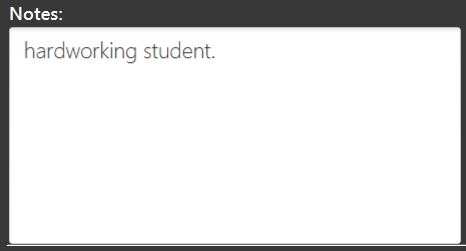
note 1 motivated too!
Student at 1st index’s note: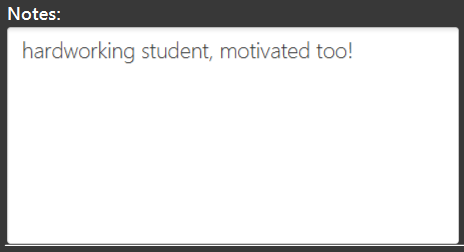
Delete a student’s note : delnote
Deletes the corresponding note of the student at the specified index.
Format: delnote INDEX
-
There can be any number of spaces between
delnoteandINDEX.
|
An empty note cannot be deleted! |
Examples:
-
delnote 2(Deletes the note of the 2nd student shown, is invalid if there is less than 2 students in the shown student list.)
Edits the note of a student : editnote
Sets the corresponding note of the student at the specified index to text. Refer to Add a note about a student : note for details on text.
Format: editnote INDEX TEXT
| An empty note cannot be edited! |
Examples:
-
note 2 check finals mark addition?
Student at 2nd index’s note: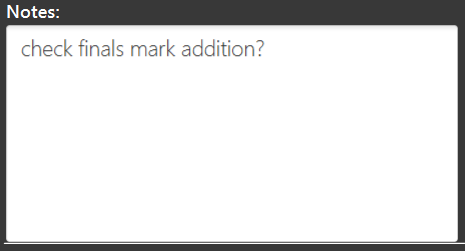
editnote 2 marks checked.
Student at 2nd index’s note: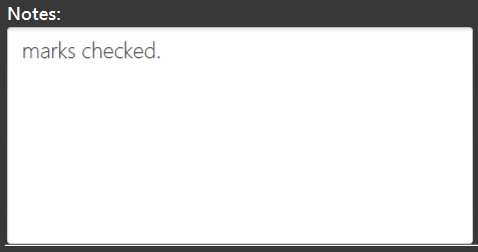
delnote 2
Student at 2nd index’s note: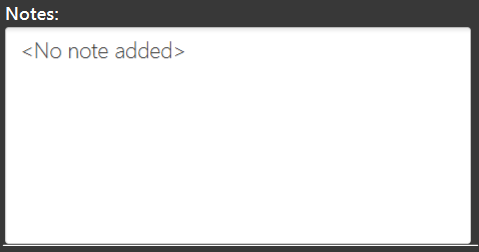
Proposed Enhancement for v2.0
-
Add a section to show users how to use the new and improved GUI that we intend to add in v2.0
-
Show step-by-step examples on how to use the application features using the GUI, using screenshots of the application and text.
Contributions to the Developer Guide
Given below are sections I contributed to the Developer Guide. They showcase my ability to write technical documentation and the technical depth of my contributions to the project. |
UI-Model binding of student details
Current Implementation
The data MoreDetailsPanel binds itself to are filteredPersons and filteredAssignments in the Model class.
-
filteredPersons— Current students (filtered byfindcommand) stored in the database. -
filteredAssignments— The names of all the assignments that the students have in the database.
MoreDetailsPanel will be notified by any changes in the data when a related event is raised, such as
PersonPanelSelectionChangedEvent. It will then retrieve the new student’s marks and note using filteredPersons
and display them with reference to their names in filteredAssignments.
Note data structure
Current Implementation
A Note stores a String text (content of the note). text is final and never changed once initialized. When a
note or editnote command is executed, a new Note is created with the final text. The methods in the Note class
return a new Note object with the new text.
Design considerations
Aspect: Note auto-punctuation
-
Alternative 1(current choice):
Notetexts are automatically ended with a full stop (.) if it is not added by the user, unless the user ends the text with!or?. When anoteoreditnotecommand is executed on aNotethat already has text, the previous text’s punctuation is changed to a comma (,) instead before being added to the finaltext.The workflow for this algorithm is shown below. Text refers to the text being added, noteText refers to the existing text in the
Noteand newText refers to the final text in the newly createdNote.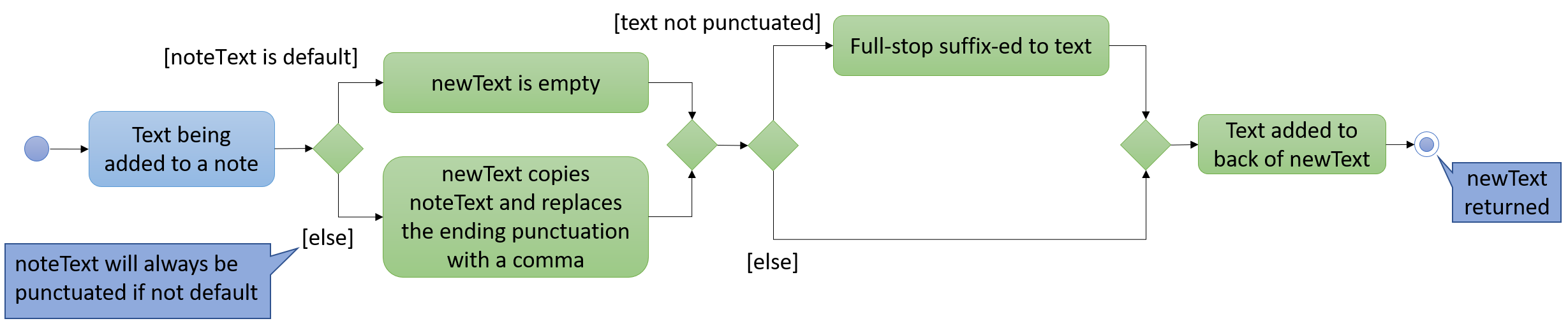 Figure 1. Activity Diagram for Text Addition
Figure 1. Activity Diagram for Text Addition-
Pros:
-
Notetext is standardized without the user having to bother about doing so in their input.
-
-
Cons:
-
If the user wishes to end their notes with other punctuation such as
!or?, the user has to add it into their input. -
Other special characters used to end sentences will not be detected and a full stop will be added to them.
-
Developers have to manually add special characters to be checked for.
-
-
-
Alternative 2: No editing of
Notetext,textwill be whatever the user inputs.-
Pros:
-
Easy to implement, there is no need to check text input.
-
User flexibility in what they want their text to end with.
-
-
Cons:
-
User has to take more care in adding
Notetext in their input.
-
-
Aspect: Edit note implementation
-
Alternative 1 (current choice): Delete the note, before adding it using
notecommand. As deleting the note is similar in bothdelnoteandeditnote, they implement theNoteDeleterinterface with has a default methodcopyWithoutNoteto reduce repeated code.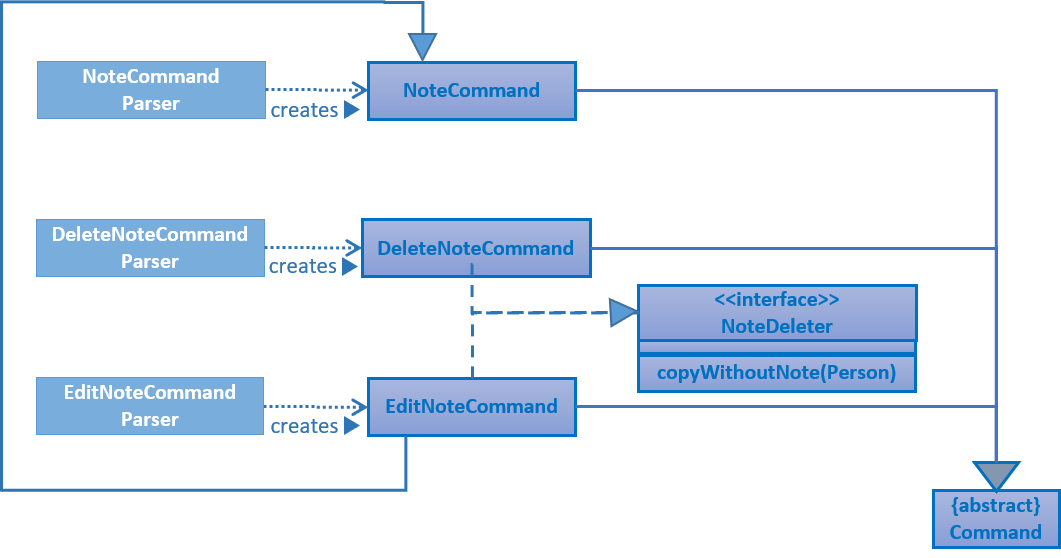 Figure 2. Structure of Note commands (only classes closely related to EditNoteCommand shown)
Figure 2. Structure of Note commands (only classes closely related to EditNoteCommand shown)An example of how the
editnotecommand would work is depicted in the sequence diagram below.NoteCommandis minimally represented for brevity.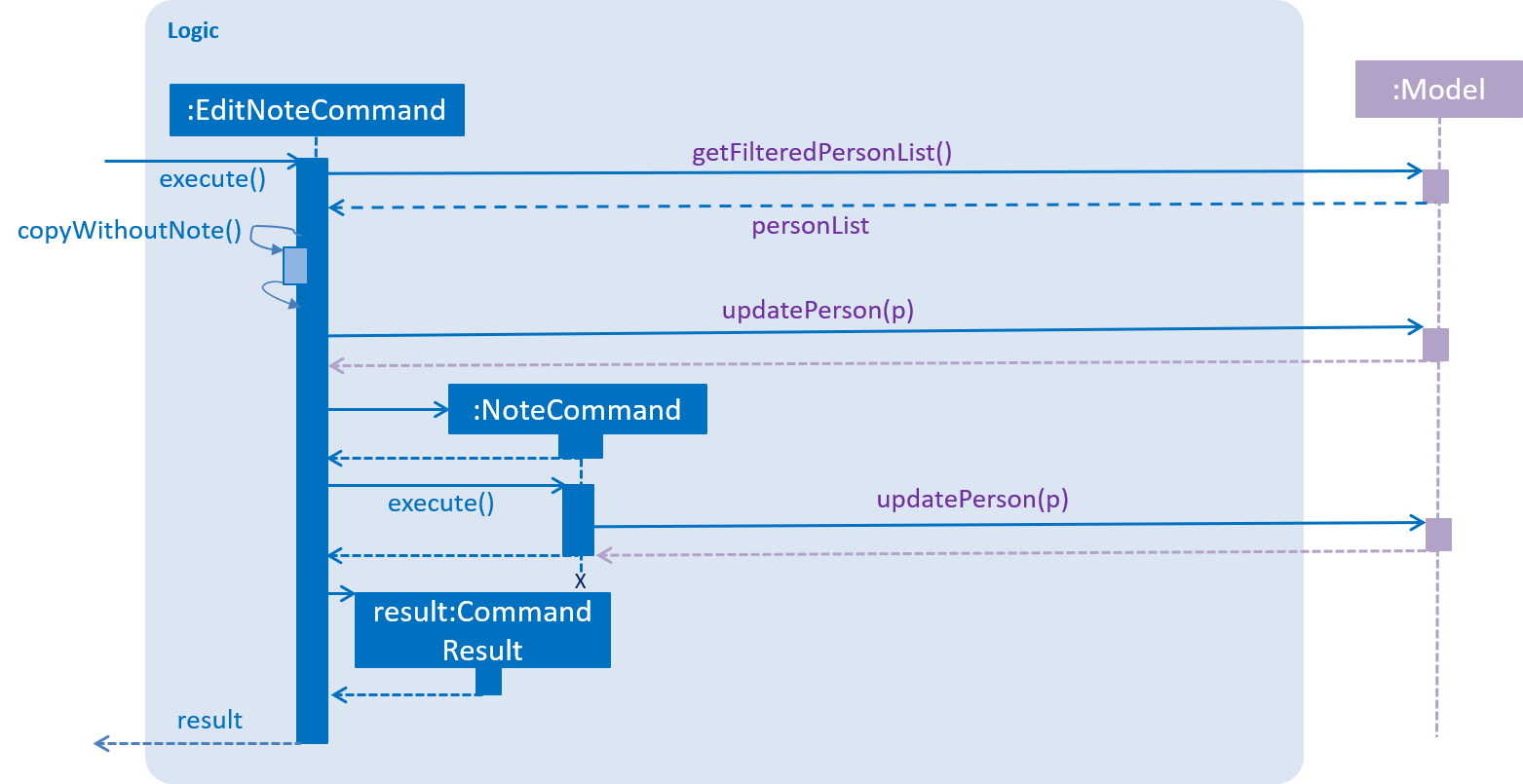 Figure 3. Sequence Diagram of EditNoteCommand executing (only relevant methods are shown)
Figure 3. Sequence Diagram of EditNoteCommand executing (only relevant methods are shown)-
Pros:
-
Easier to implement.
-
Adapts with any changes to the
NoteCommandwithout needing to update.
-
-
Cons:
-
Some overhead accrued due to
NoteCommandobject creation. -
Dependency between
EditNoteCommandandNoteCommand.
-
-
-
Alternative 2: Implement a separate edit note command.
-
Pros:
-
Command will be able to work on its own.
-
-
Cons:
-
Some repeated code with
NoteCommand.
-
-
Adding a person
-
Adding a person to the current list
-
Prerequisites: No student already exists in the student list with the same name. If there is an index specified, it must be a positive integer lesser than the current size of the student list + 1.
-
Test case:
add n/John Doe p/67891234 e/johnd@gmail.com a/Parliament House t/friend s/2
Expected: Student with name "John Doe" added to 2nd index of list. Details of the added student shown in the status message. Timestamp in the status bar is updated. -
Test case:
add n/John Doe
Expected: Student with name "John Doe" added to bottom of list, all other details are empty. Details of the added student shown in the status message. Timestamp in the status bar is updated. -
Test case:
add n/John Doe s/1
Expected: Similar to previous, except the student is now added to the top of the list. -
Test case:
add n/ p/98765432 e/test@example.com
Expected: No person is added. Error details shown in the status message. Status bar remains the same. -
Other incorrect add commands to try:
add n/John Doe p/99,add n/John Doe t/good friend, `add n/John Doe e/test(commands where the parameters used are invalid)
-
Adding a note
-
Adding a note to a student
-
Prerequisites: There must be a student at the index specified. The index must be a positive integer.
-
Test case:
note 1 test
Expected: If the first student had no note, his note as displayed at the bottom right is nowtest., else,test.is added to back of his existing note, with the full-stop of existing note changed to a comma. Details of student to whom the note was added is shown in the status message. Timestamp in the status bar is updated. -
Test case:
note 2 great!
Expected: Similar to previous, except the note ends with an exclamation mark instead. -
Test case:
note 1 test2
Expected: No note is added. Error details shown in the status message. Status bar remains the same. -
Other incorrect note commands to try:
note 1test,note 1 test(where the format is incorrect) Expected: Similar to previous.
-
Deleting a note
-
Deleting a note of a student
-
Prerequisites: Student at specified index must have an existing note.
-
Test case:
delnote 1
Expected: Note of first student is deleted. Details of the student whose note was deleted shown in the status message. Timestamp in the status bar is updated. -
Test case:
delnote 0
Expected: No note is deleted. Error details shown in the status message. Status bar remains the same. -
Other incorrect delete commands to try:
delnote,delnote x(where x is larger than the list size),delnote -1(where index should not be negative)
Expected: Similar to previous.
-
Editing a note
-
Editing a student’s note
-
Prerequisites: Student at specified index must have an existing note.
-
Test case:
editnote 1 test?
Expected: New notetest?displayed on bottom right of window. Details of student whose note was edited shown in the status message. Timestamp in the status bar is updated. -
Test case:
editnote 2 might need more help on recursion.
Expected: Similar to previous, except the note ends with a full-stop instead. -
Test case:
editnote 1 test2
Expected: No change to the note. Error details shown in the status message. Status bar remains the same. -
Other incorrect note commands to try:
editnote 2inquisitive,note 1 consult at 2pm(where the format is incorrect)
Expected: Similar to previous.
-
Proposed Enhancement for v2.0
-
Adding more UML diagrams as an aid to show readers exactly how the application is built
-
Add more features to the
Implementationsection to tell readers how our features were implemented and what alternative designs we considered